Install Crazy Fox Casino App
Your favorite games at your fingertips. One-second access to big bonuses and thrilling tournaments. Fast withdrawals. Everything you love, only better.
iOS Safari
- Open Crazy Fox Casino in Safari browser on your iOS device
- Tap the “Share” button
- Scroll down and tap “Add to Home Screen”.
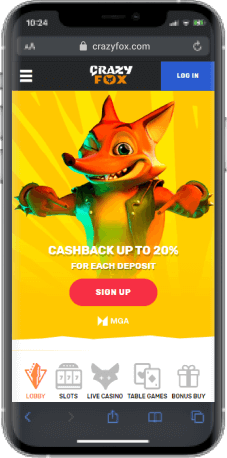
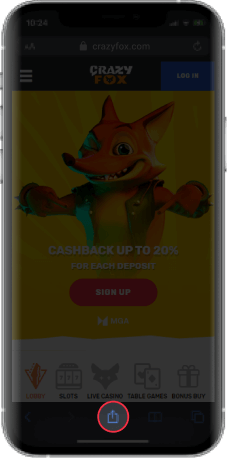
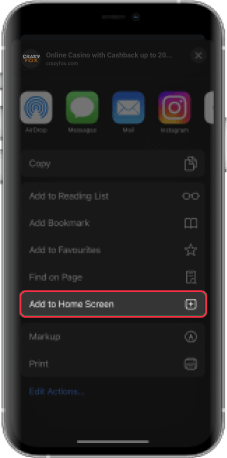
Android Chrome
- Open Crazy Fox Casino in Chrome browser on your Android device
- Click on “Three dots” on the top right
- Click the “Install app” button and tap “Install”.
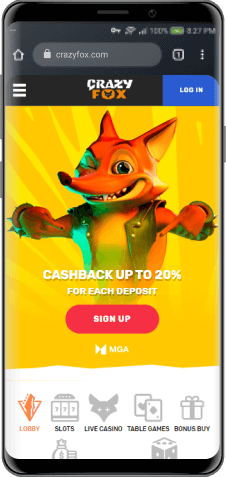
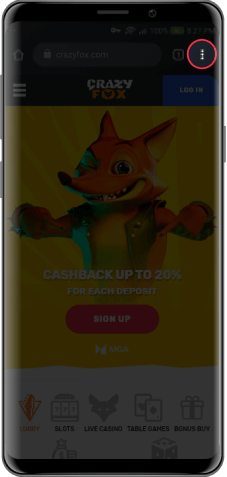
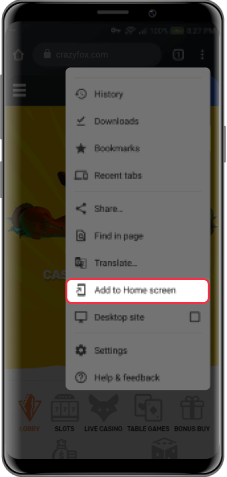
Mac Chrome
- Open Crazy Fox Casino in Chrome browser on your Mac device
- Find the “Install Crazy Fox Casino” icon in the right corner of the address bar
- Click “Install”.
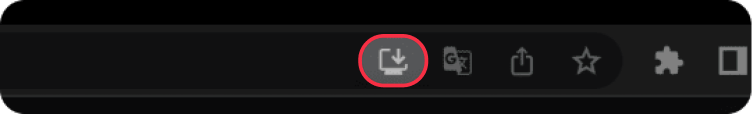
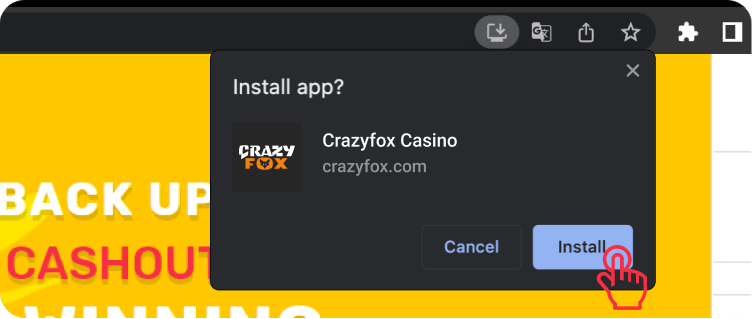
Windows Chrome
- Open Crazy Fox Casino in Chrome browser on your Windows device
- Click on “Three dots” on the top right
- Сlick the “Install Crazy Fox Casino” button
- Tap “Install”.
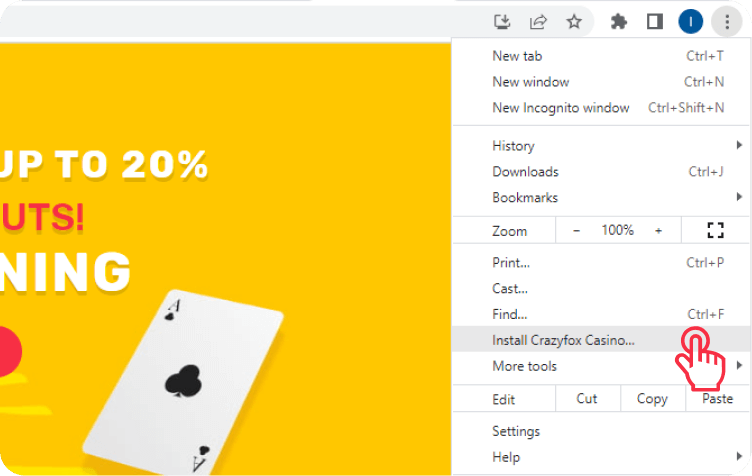
 Deutsch
Deutsch
 Suomi
Suomi
 Polski
Polski
 Hungarian
Hungarian
 Italiano
Italiano
 Български
Български
 Croatian
Croatian
 Ελληνικά
Ελληνικά
 Arabic
Arabic
 Русский
Русский
 Eesti
Eesti
 한국어
한국어
 中文
中文
 Tagalog
Tagalog




















